Pig Head
Like the body i started with a low 6 division sphere and slowly crafted it vertex by vertex until i got the shape of the head out. Afterward i just used a the cylinder and cutted them accordingly. After finishing i created holes for the cheeks using face mode as the difference function for some reason had problems and deleted the whole head and the cheek that is being selected togather.
Pig Cheek
My Pig's cheek puffed out following the shape of the figure. So in order to try and attain the same effect i used vertex mode and pushed the inner vertex in afterwards i clicked on the vertex around the edges of the cheek and bent them in a way it is somewhere close to the figure of the pig. After doing this, i merged the vertex that i pushed in and one of the outter vertex of the cheek by the "Merge to center" function. By pushing in the inner vertex and moving the outter vertex i am trying to preserve the figure of the pigs face by prevent the inner vertex more moving much. However, to make the cheecks "puff" out i had to merge them togather.
Pig Cheek V2
Upon completing my pig i realised the cheek lacked it's circular shape and i attempted to fix it. My attempt was a great success and my pig looked much better then expected. I first created a 6 sub division polygon sphere and splitted it into two. Afterwards, I smoothen it and slowly "compress" its side width wise to make look less puffy. After im done reducing it's puffy look I merged the cheek onto the pig. Upon merging it was still to puffy and I furthur reduce it through manipulating its vertexs
Pig Head 2
After the cheek was done, i used face mode to cut a hole for the nose and merged the vertex togather. For the eyes i wanted to give it the feeling that it is pushed into the toy like my original toy is, so i used face mode and pushed in a portion of the pig's head where im going to place the eyes. After pushing the faces in i used number 3 to add the smoothening effect. Once i done that i created holes using face mode and merged the eyes and the head using "Merge to center".
Pig Ears
For the ears i used the polygon too to shape the base of the ear. After i was done i used CV curve tool to create a curve for the polygon to be extruded too. I also reduced the tapering to 0, in order to, give it a sharp end effect. After I extruded I moved the vertex of the CV curve around to make the ear curl downwards in a smooth manner. I also played around witht he vertex of the ear to slowly form the pig's ear.











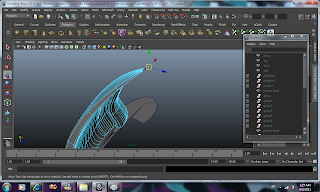

No comments:
Post a Comment