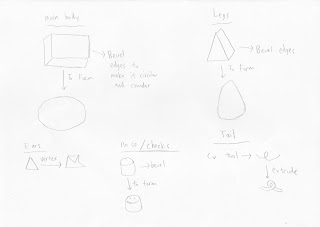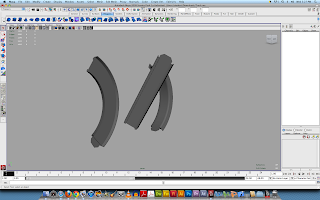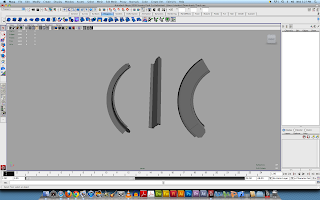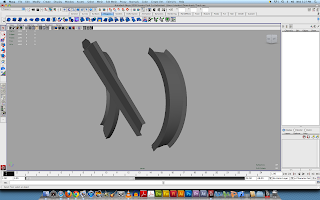IN3D
Week 1: Lab 1
Legoman
For this object i used various cubes and sphere for the joints so the legoman will be able to move if there is a need for it to be able to move. Aside from cubes and spheres i also used cylinders to connect the neck to the body and the forming of the shap of the head. I Also used a flattened sphere for the ears to match it.
Axe
For the axe i had certain problems forming it using primitive shapes especially regarding the blade itself. The handle i used tauros for the rounded parts that connect the two cylinder shaped object togather as tauros fits the discription of the object connecting them togather the most. The blade has also been splitted into various shapes in consisted of two rectangles, four triangles and one semi-circle.
Robot 03
For this object alot of various shapes and sizes has been visualized or drawn in a 3D manner to fit the object shown to us. Alot of cubes has been used in the forming of this object. For example, the mouth of the robot is formed just plainly using cubes that has been stretched into a rectangle. Many cylinder shaped object has also been used around the arm and two triangles at its chest.

Comparism between Prisons and Mickey's Toontown
The two jails on the left compred to Toontown is less decorative in terms of details unlike Toontown the prisons can be made in just using simple shapes like squares and cylinders. On the other hand Toontown has much more detail and there's a need to layer it with more details and objects with different shapes and sizes. Furthermore, unlike Toontown the prisons are much easier to image in 3D space due to its lack of details. While Toontown is harder to imagine in 3D space due to its details and random nature.